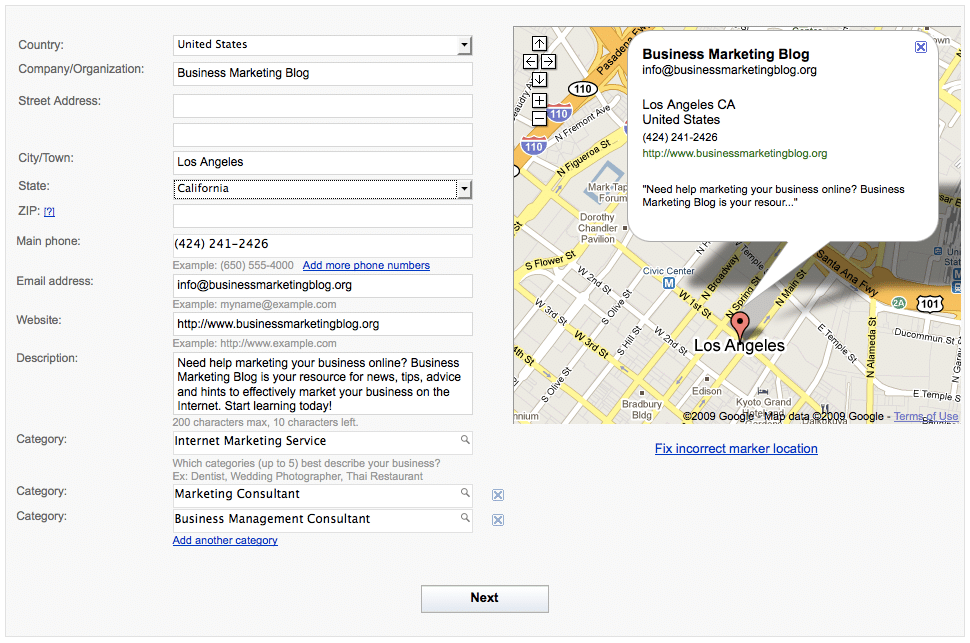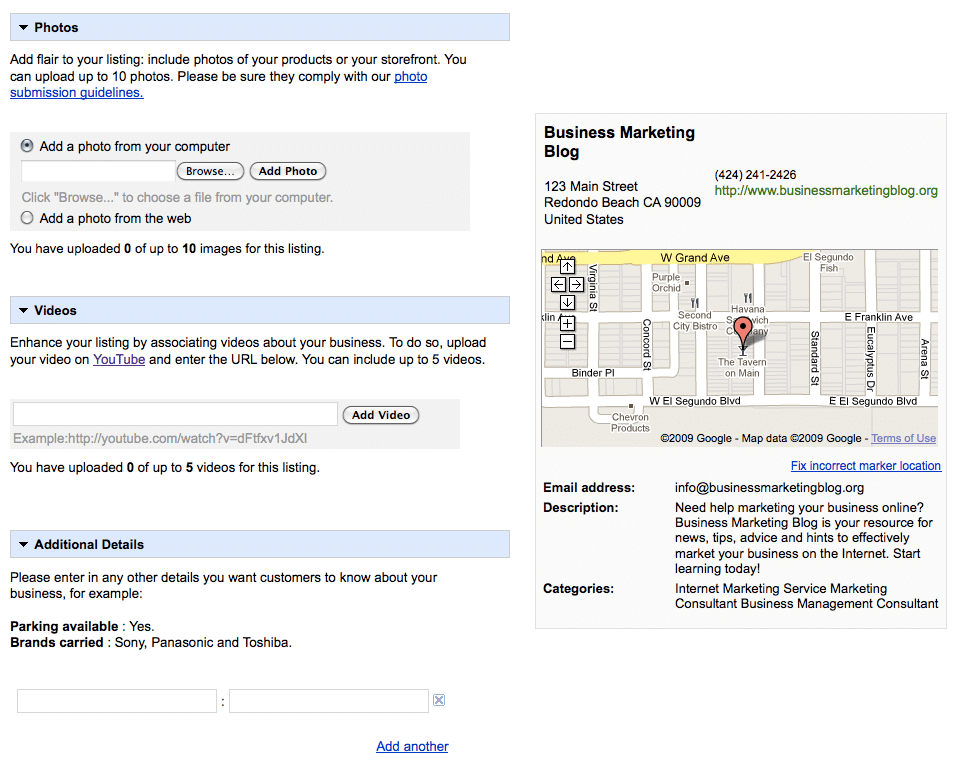As search engine users become more savvy, hyper-local search phrases will continue to become more commonly used. For businesses, this means that your website and/or blog must be optimized for its most targeted, local keywords. In addition, it is more important than ever that your business is properly listed in the correct places so that people can easily find your company when doing a search for a relevant product, service or piece of information that you offer. Just remember, the easier you make it for a prospective customer to find your business online, the higher your chances are of having the first, and hopefully, the last opportunity to make that prospect your next customer.
 One of the top places to list your business is on Google, more specifically Google Maps via Google’s Local Business Center. With Google dominating the search engine market at over 65%, it is vital that your business can be found easily on Google for its relevant search terms. There is a great amount of opportunity that exists by being one of the first or few to properly list your business on Google Maps. That being said, we are going to show you how to rank higher in Google’s Map results as they are taking up more and more real estate in the search engines results pages.
One of the top places to list your business is on Google, more specifically Google Maps via Google’s Local Business Center. With Google dominating the search engine market at over 65%, it is vital that your business can be found easily on Google for its relevant search terms. There is a great amount of opportunity that exists by being one of the first or few to properly list your business on Google Maps. That being said, we are going to show you how to rank higher in Google’s Map results as they are taking up more and more real estate in the search engines results pages.
UPDATE: As of April 19, 2010 Google’s Local Business Center is referred to as Google Places. With the same great features and advantages as described below, Google Places offers some fantastic opportunities for business owners to gain even more visibility and traffic online.
Steps to Getting the Most Out of Google Local Search
Google understands that people looking for information are no longer just looking for articles online, but rather a mix of photos, videos, news stories, books, music and local business information. As local searches become more prevalent, the increased need for specific local business results shall follow suit. Aware of this trend, Google has been displaying more and more Map results for local businesses. With these map results showing above the natural results in just about every case, your opportunity for increased exposure starts here.
Here are some of our top tips to help your business get the best possible positioning in Google’s Map results and thus, get even more exposure for your business on the largest search engine in the world…
STEP 1: Optimize Your Google Local Business Listing
Whether you have already gone through the basic steps of setting up your Google Local Business Ad or have yet to get this far, the following optimization tips will help to maximize the exposure and success of your listing in Google.
When setting up, or editing your existing listing, it is important to capitalize on every field that the business listing offers. Starting with the first step of the process, make sure to do the following:
- Use your business name, but try to work in relevant key phrases naturally (i.e. Business Marketing Blog)
- Use a description that clearly defines what you do, but make it actionable and naturally work in relevant key phrases
- Select categories that are as specific as possible to your business (if each category contains relevant key phrases then even better)
- Add as many photos to your listing as possible. Make sure to use file names that have relevant key phrases in them (i.e. business-marketing-blog.jpg)
- Add as many videos to your listing as possible.
- Use the ‘Additional Details’ section to enter relevant key phrases (i.e. Services Offered: Online Marketing News)
Once you have followed these steps and your listing has been confirmed (via phone or postcard), then you will have the ability to take advantage of a couple more optimization tips:
- Create coupons for your business listing (i.e. 20% off all products when you mention this coupon code)
- Get clients to add genuine reviews on your business listing
- Link to your business listing from your other web sites and blogs and get other websites to link to it as well
Step 2: Optimize Your Website to Help Your Local Business Listing
Directly optimizing your local business listing is a necessary step to get your listing to rank in Google’s local map results; however, it is not the only one. One of the best methods to help your local business listing’s ranking is something referred to as off-page optimization. Off-page optimization is the process of optimizing external web properties (using on-page optimization or SEO) to help your primary web property (in this case, your local business listing) to rank higher in the search results.
Assuming you have a primary website or blog (if you don’t then read our post on How to Get a Website) the following off-page optimization tips will help your Google Local Business Listing rank higher in the search results:
- Perform basic search engine optimization on your website (custom title tags, image tags, etc). Read more specifics in our post about How to Optimize a Website
- Place a physical address (should be the same as the address used in your Local Business Listing) and phone number with an <address> tag at least on your CONTACT page and one other page (preferably your home page). If your design allows for it, try to work in your address on ALL pages of your website
- Add hyper-local content that is highly relevant to your business. For example, if you own an Auto Repair shop in Los Angeles, CA then create some high quality content that talks about Auto Repair in Los Angeles, CA.
- Set your Geographic Location in Google Webmaster Tools
Step 3: Optimize Other Web Properties to Boost Your Listing’s Ranking
Similar to the tips provided in Step 2, optimization of other web properties, not just your own website or blog, can be performed to also help your local business listing. This type of off-page optimization involves using search engine optimization techniques, such as on-page optimization and link building, to help your local listing increase its authority in the search results.
Here are some useful, and effective, off-page optimization techniques to give your local listing as much of a boost as possible:
- Get your business listed in local business directory sites. Here are some of the top ones (Business.com, BOTW.org, DMOZ.org, YellowPages.com, SuperPages.com, Yelp.com, InfoUSA.com, InsiderPages.com, Local.com, Kudzu.com, etc)
- Submit localized Press Releases about your business
- Setup accounts on other websites, like Squidoo.com, and populate them with relevant content and links to your website and local business listing
Step 4: Get Social to Increase Your Local Listing’s Exposure
Unless you have been living under a rock lately, then you have most likely heard of, or been involved in, the social media phenomenon that really took off in 2009. Social networking sites like Twitter, Facebook and LinkedIn increased exponentially in popularity and user base last year and research shows that these trends will continue. It is not too late to take advantage of these networks to help your business get more exposure.
Here are some quick and easy tips to effectively use social networks to help your local business listing:
- Use Twitter to post relevant updates, promos, specials and news about your business (make sure to add a link to your local business listing whenever possible)
- Use Facebook to create a Fan Page for your business and post useful updates or start discussions with fans to create hype and a loyal, attentive following (again, make sure to add a link to your business listing whenever possible)
- Create a company profile for your business on LinkedIn and get employees to follow suit (don’t forget to link to your local business listing)
- Post and upload some fun, funny and/or interesting videos about your business on YouTube
Step 5: Jump on the Location-Based Business “Game” Bandwagon
Twitter and Facebook were unquestionably the trend kings of 2009, but our prediction is that 2010 will be all about some newcomers to the online and mobile space – location-based business “games”. These “games” are growing in popularity thanks to the widespread use of mobile apps on the iPhone and Google Phone. Making it very easy for people to let friends and followers know what they’re doing, when they’re doing it and where, these location-based apps / games are providing local businesses with some fantastic opportunities for increased exposure.
Here are some suggestions to get more exposure for your business while also helping your local business listing get some traction:
- Setup an account on Foursquare and make sure that your business has a listing in the app’s directory
- Setup an account on Gowalla and also make sure that your company has a business listing available for users
- Create an account on Yelp for your business and start promoting it to get people to participate and comment on your page
REMEMBER: Always make sure that when you are creating accounts, profiles or other websites that you include a properly formatted anchor text link back to your local business listing. It should look something like this: Internet Marketing Agency (notice how this links to the local business page for this company?)
If You Don’t Get Local, Your Competitors Will
As people become more familiar with the best methods of finding information, products and services online, it will only become more important for you to make sure that your business is properly positioned in the world’s largest search engine – Google. And as Google becomes smarter with how and when to display relevant results, you can bet the local search results will continue to become more prevalent for each user. So, don’t wait until every competitor of yours has a local business listing – follow the suggestions above and get on track to help your business grow today!
If you have questions on any of the advice provided above then please do not hesitate to leave your question below. Or, if you have additional suggestions that we may have missed then please also leave a comment below so all of our readers can take advantage of your advice.